Sending professional, clear, and consistent emails is essential for strengthening your brand image. In this tutorial, learn how to edit email templates in Odoo to match your communications to your company's tone of voice.
Whether it's for quotes, invoices, order confirmations, or automatic reminders, we explain how to easily customize the content, layout, and dynamic variables of your emails. This is a key step in improving your customer relations and efficiently automating your processes.
For an exceptional modification:
For example, you are recording a sale and you want to send your quote to the customer but you want to add exceptional personalization to the email.
Cliquez sur "Envoyer par email", une pop-up s'ouvre.
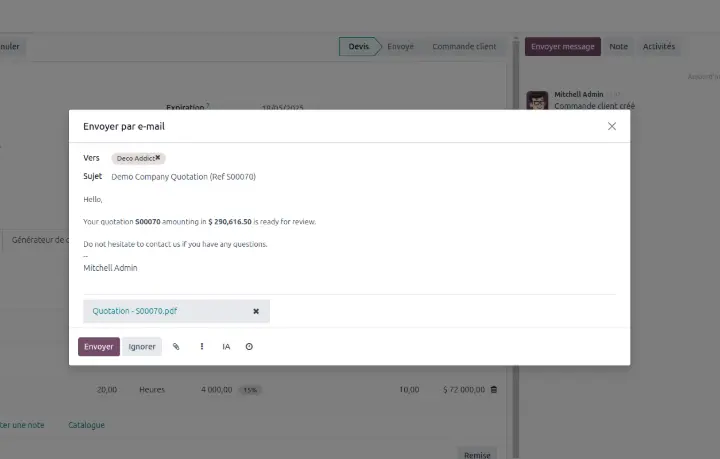
If the change is occasional, you can edit the email directly in the preview and send it.
For a permanent modification:
You now want to review the wording of the emails that you will send by default to your customers and suppliers.
Rendez vous directement dans les paramètres généraux, puis Revoir tous les modèles sous Société

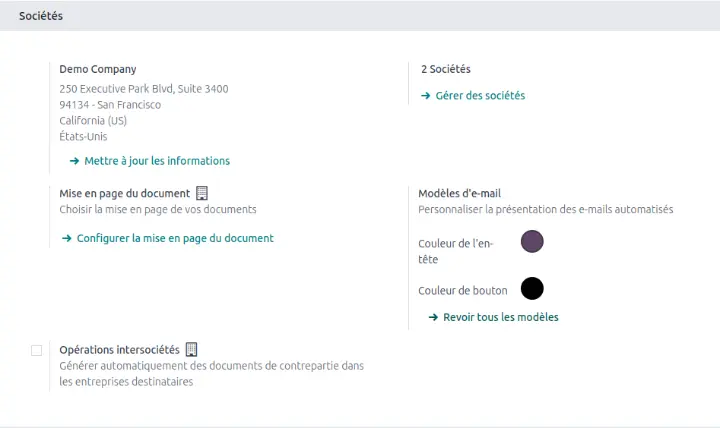
This way you can find all of your email templates.
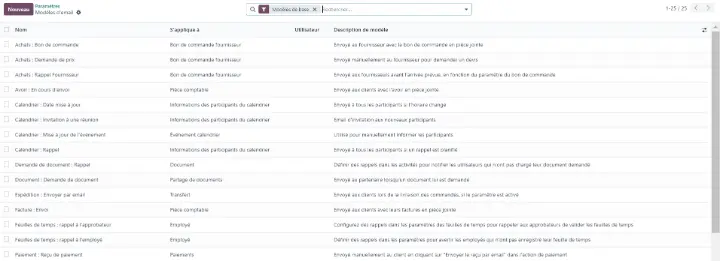
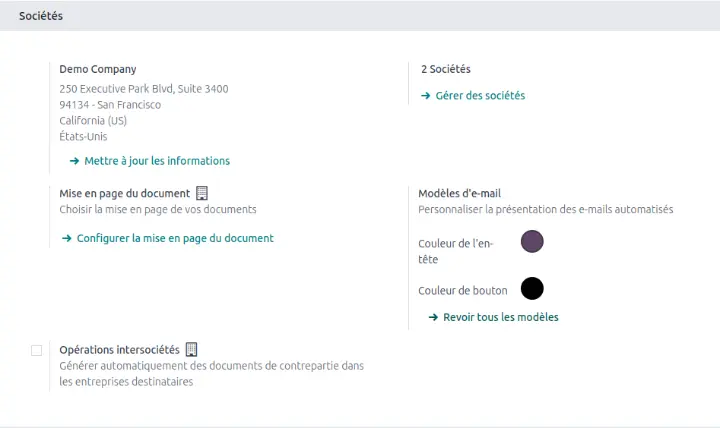
Open the template you want to edit. You can change its content, configuration, or settings.
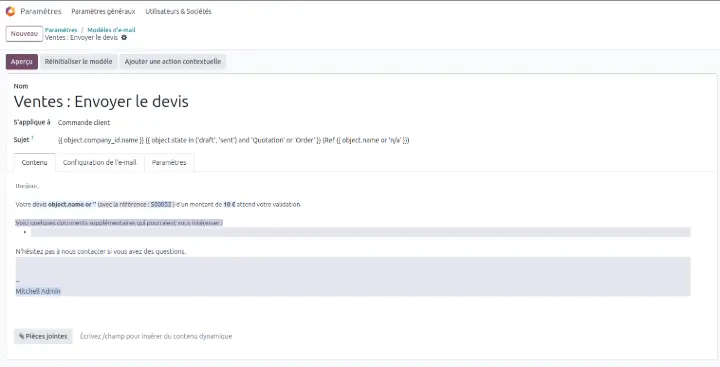
Content :
We can see that the text can have multiple layouts. Plain text will appear every time, while gray highlighted text is conditional, blue highlighted text identifies dynamic placeholders (i.e. variable Odoo fields that would be called)
For formatting, a "/" on the text box opens a drop-down list of tools for organizing text.
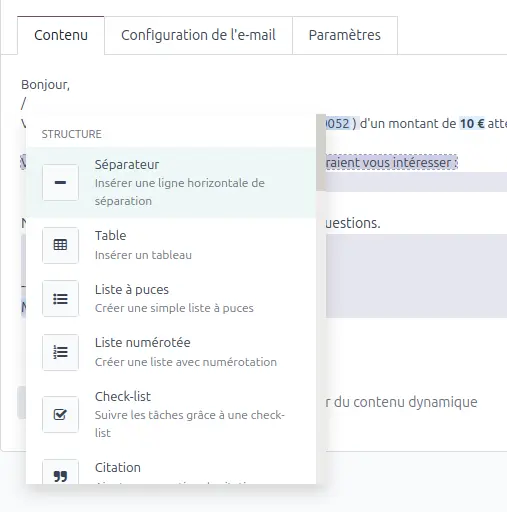
Then, the boutton will allow you to translate your email for your foreign customers.
will allow you to translate your email for your foreign customers.
Email configuration:
If you would like to communicate under a default name or have a specific address copied to all your emails, you can indicate this here.
Settings :
Here, you can force the template language or the mail server. You can also modify the dynamic report attached to the email.
Once the modification is made, view the email that will be sent with the "Preview" button.
Don't forget to save the template to the cloud. You can use it in your future communications.
Conclusion :
Editing email templates in Odoo is a key step in boosting the impact of your automated messages. By adapting your templates to your tone and style, you not only improve your brand image but also the performance of your campaigns. Regardless of the size of your company, this expertise allows you to gain efficiency and professionalism.
Want to go further in customizing Odoo? Contact us or explore our other tutorials to get the most out of your ERP!